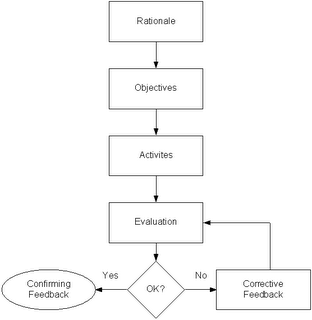
The application has been developed and now it is time to implement it in your company's business processes. There are many steps to implementation, but one component that is often overlooked or underserved is training and support.
Training and support for the end user is crucial when implementing a software or web solution in a business. You can't just throw it out there and expect people to use it right away. You can't just order them to use it because it's what's best for them. Your end users have to know what's in it for them and how it will improve upon the work they currently do.
When it comes to providing training and support for new technology solutions in business, I've seen it go in one of two directions:
- Every feature and function is explained and demonstrated in a long, drawn out process to the end user - even those that don't apply to their specific job role (the cram and flush theory).
- Very little is shown or demonstrated to the end user. Minimal support documentation is provided and end users are left to feel their way around and figure the application out for themselves.
- Rationale - Why is knowing this information important and what's in it for them.
- Objectives - What do they need to know specifically to do their job effectively.
- Activities - What activities will you have them do to learn the application (Note: studies in adult learning theory have shown that hands-on training provides a better learning experience than just "show and tell" demonstrations).
- Evaluation - What will you do to test your learners to see if they fully acquired the new skills you taught them.
- Feedback - Tell them whether or not they are correct in applying their new skills. If they are not, re-teach and re-evaluate until it is correct.
A presentation of this very topic can be found on my website. It can be downloaded directly from here (PowerPoint - 121k)

No comments:
Post a Comment